Moving a patient to another care home
To move a patient from one care home to another:
-
From the select MDS
 .
. -
From the Care home drop down menu, select the required care home.
-
Select the patient you want to move and select Remove patient from home
 :
: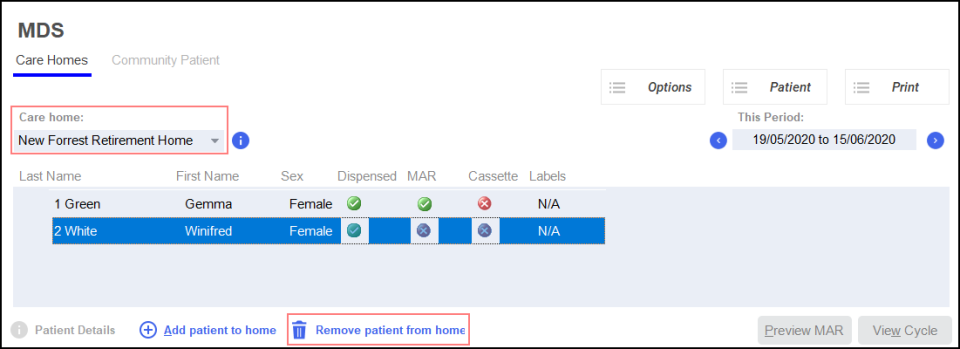
-
The patient is removed from the initial care home.
-
From the Care home drop-down list, select the care home you want to move the patient to:
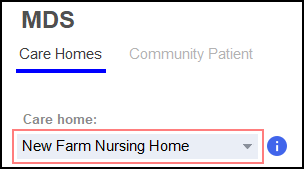
-
Add the patient in the usual way.
See Adding a new patient to a care home for details.
Note - To print this topic select Print  in the top right corner and follow the on-screen prompts.
in the top right corner and follow the on-screen prompts.